 |
|||
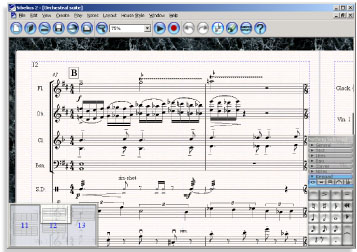
Support:
Friendly
one-volume manual including Quick Tour (teaches you all the main
features in just 60 pages), How To section (using Sibelius for
particular styles of music), Reference (features detailed in
alphabetical order) mouse pad listing useful keyboard shortcuts
50-minute video introduction extensive on-screen help Help
Center web site with searchable questions and answers technical
support by phone, email, fax and mail free time-limited access to
grovemusic.com Internet music encyclopedia other useful web links
upgrades to new versions released regularly major upgrades
available to existing users at a generous discount
Look and feel: Elegant
design consistent with Aqua and Luna score reformats and redraws
instantly (around 1/10th of a second) after any operation
drawing/formatting speed not affected by
- Creating music
- MIDI input: Flexi-time intelligent real-time MIDI input which follows your tempo play in music while playing back the existing staves (overdubbing) quantization varies with context (e.g. quantizes in smaller values when you play faster notes) transcribes staccatos, tenutos, triplets and other tuplets auto-ranging split point user-definable split point custom metronome click patterns for compound/irregular time signatures adjustable record tempo step-time input custom drum maps for MIDI input of percussionMouse & keystroke input: keypad allows easy input of notes, rests, accidentals, articulations, ties, etc. numeric keys select keypad tools for fast inputting 5 different keypad layouts for fast access to many symbols touch-type notes using letters A to G single keys to add intervals, e.g. 8 key turns a note or whole passage into octavesScanning: scans printed music recognizes notes, rests, clefs, accidentals, ties, etc. typically takes just 15-120 seconds per page compatible with standard scanners advanced version PhotoScore Professional (can be purchased with Sibelius or separately) also reads text, articulations, hairpins, slurs, etc.File conversion: converts Finale 98 / 2000 / 2001 (.etf) / 2002 (.etf), SCORE, Allegro, PrintMusic, Acorn Sibelius and MIDI (type 0 and 1) files in seconds MIDI file importing intelligently works out the instrument names, clefs and transpositions, notates staccatos, tenutos, triplets (and other tuplets), and drum sets, splits keyboard music between two staves, quantizes automatically according to context (like Flexi-time), and formats the whole score to produce a clean resultNotes & chords: any note value from 512th-note (hemidemisemihemidemisemiquaver, 7 beams) to long (double breve, for early music) triplets (automatically positioned and spaced) and all other tuplets, e.g. 83:51 notes play as you select/edit them ensures rhythm of each bar adds up all notes and other objects automatically aligned according to rhythmic position 25 notehead designs (e.g. diamond, cross, slash, shape notes) custom notehead designs up to 3 rhythm dots any pitch from 5 octaves below middle C to 5 octaves above change spacing by moving column of notes left/right move individual notes left/right out of alignment tremolos on/between notes, from 1 to 5 strokes adjustable stem-lengths grace notes (at any size) cue notes (at any size) and cue grace-notes up to 4 rhythmically independent voices (layers) per staff, each of which can have chords of up to 32 noteheads voices are color-coded intelligent positioning of notes in crossing and interlocking voices merge voices into chords split chords into separate voicesAccidentals: all standard accidentals including double-accidentals and microtones one-key input intelligently positioned but moveable intelligent spelling of accidentals during Flexi-time, step-time input and MIDI file importing enharmonically respell accidental of any notehead or group of notes bracketed accidentals quarter-tones work as real accidentals, e.g. play, transpose, respellArticulations: one-key input of standard articulation marks (e.g. staccato, tenuto, accent) automatically positioned, but moveable custom articulations (using any symbol)Beams: automatically positioned using user-definable engraving rules adjustable beam-angles automatically grouped according to time signature (even for irregular time signatures) beamed note-groups easily adjustable, including beams across rests and barlines automatic cross-staff beaming between 2 or 3 stavesRests: automatically created/deleted when you edit notes to keep bars the correct length automatically grouped according to time signature (even for irregular time signatures) can be moved up/down to avoid notes in other voices multirests automatically consolidated, using H-bar, narrow H-bar (for film parts) or traditional block designsInstruments & staves: nearly 300 different instruments full range of keyboard, woodwind, brass, percussion, fret, stringed and electronic instruments and voices custom instruments instruments automatically arranged into correct order, bracketed and barlined into groups, given correct names, abbrevations, clefs, transpositions and playback sounds, etc. unlimited number of instruments in a score unlimited number of staves per instrument (e.g. piano with 3 or more staves) any number of staff-lines for percussion etc. wide-spaced staves for guitar tab etc. transposing instruments fully supported pasting music between transposing instruments automatically transposes to preserve sounding pitch instruments can change transposition mid-score (e.g. Clarinet in A/Bb, Alto/Tenor Sax) change number of staff-lines mid-staff small staves (for accompaniments etc.) at any percentage of full size custom staff sizes of virtually unlimited size all objects attached to cue staves automatically scale to size automatic ossias and other floating bars lineless staves for rhythm examples etc. erase parts of staves for cut-away scoresBars & barlines: easy to create irregular and pick-up (up-beat) bars barlines automatically created for new bars barlines automatically split between instrumental sections barline split points adjustable dotted, repeat, double, Mensurstrich, short, tick and invisible barlines winged repeats (for jazz)Lines: slurs, ties, hairpins, trill, 8va, 15, pedaling, glissando, arrows, rectangles (frame notation), etc. lines automatically behave intelligently when split across systems e.g. 8va lines appear as cautionary (8va) can be drawn at any angle, even wavy lines, gliss. text etc. multi-arc phrase-marks, with any number of arcs create custom lines using any combination of dashes, arrows, symbols, text, etc.Clefs: 25 types of clef, covering standard notation, avant garde music, early music, percussion and guitar tab music automatically shifts to maintain sounding pitch when clef is inserted or moved automatic cautionary clef changes at end of staves (optional)Key signatures: automatically transposed for transposing instruments automatic cautionary key changes at end of staves (optional) automatic canceling naturals at key changes (optional) key signatures can be omitted from individual instruments (e.g. horn, percussion) supports different key signatures on different staves (polytonal music)Time signatures: from 1/1 to 99/64 additive time signatures (e.g. 2+3+2/8) C and cut-C rests and beamed notes automatically grouped for irregular time signatures (e.g. 7/8 = 3+2+2 or 2+2+3 or 2+3+2) automatic cautionary time signatures at end of staves (optional) large time signatures above staves, with adjustable size and positionPage numbers, bar numbers & rehearsal marks: automatic page numbers, in any position on the page automatic bar numbers (every 1/5/10 bars or every system), individually moveable bar numbers mid-bar or below the system automatically lettered/numbered rehearsal marks custom rehearsal marks bar number and rehearsal mark sequence can be reset at any pointFiles: long scores typically just 1K2K per page Mac and Windows versions use identical file format easy to transfer Sibelius files between Mac and Windows uses Unicode to ensure accented letters etc. transferred correctly between Mac and Windows auto-save auto-backup preserves 40 most recently saved files
- Composing and arranging
Arrange: automatically arranges/orchestrates music, choosing appropriate instruments and doublings (e.g. Piccolo an octave above Flute) and adjusting to suit instrument ranges over 130 Arrange styles, including the following ensembles: orchestra (Baroque, Classical, Romantic, Impressionist, film, etc.) wind/marching/school/concert/brass band choir jazz groups & big band pop/rock groups solo instrument with accompaniment single family (woodwind, strings, etc.) two families (e.g. woodwind + brass) various mixed ensembles choose instrument ranges to arrange onto, for players of different abilities explode chords onto multiple staves make keyboard reductions edit Arrange styles create new Arrange stylesText & lyrics: large range of predefined text styles (as in desktop publishing programs) for titles, lyrics, tempos, footnotes, etc. custom menus and keyboard shortcuts for common text, e.g. pp, cresc., legato text styles govern size, font, positioning, alignment, angle, with more advanced options for (e.g.) text in a box/circle all Mac/Windows fonts can be used comes with Inkpen2 handwritten text font edit text styles create new text styles lyrics automatically positioned and spaced according to standard engraving rules copy lyrics from/to word processors headers and footers (on one page or repeating)Copying & transposing: copy any selected object(s) with one click copy arbitrary passages of music, sets of objects, etc. music adjusts to maintain sounding pitch when copied between clefs or transposing instruments multicopy makes multiple copies of dynamics, repeating figures, etc. transpose whole score or any passage of music chromatic or diatonic transposition transposing whole score typically takes less than 1 second other objects (e.g. articulations, ties, slurs, tuplets) move appropriately when notes are transposed optional double-accidentals when transposing into remote keys automatically transposes chord symbols and quarter-tones instantly switch whole score between sounding pitch and transposed notation- Playback
Automatically understands all standard markings, including: instrument names, articulations, ties, trills, slurs, hairpins, fermatas (pauses), repeats, 1st/2nd endings (1st/2nd-time bars), rits, accels, pedaling, transposing instruments, tremolos, glissandos (continuous/chromatic/white-note/black-note), percussion & drum sets, guitar tab playback of text (e.g. mf, mute, Allegro, change to Piccolo) using customizable dictionary of musical terms in several languages plays back in real time, while screen follows the music fast-forward, rewind and pause buttons real-time tempo slider and tempo display play selected passage/staves playback multitasks, so you can work on another score while playing! Espressivo (5 levels): natural-sounding expression, with independent phrasing for each instrument Rubato (6 levels): subtle variation of tempo like a human performer Rhythmic feel: modifies the rhythm and/or beat accents for 16 styles of music, e.g. swing, funk, Viennese waltz, notes in้gales SoundStage: reproduces the 3D positioning of orchestral and band instruments Mixer: view and edit volume, pan, channel, named sounds, bank/program numbers, solo/mute, reverb, etc. (all intelligently defaulted) in real time hide dynamics, notes (e.g. realized improvisations), pedaling, MIDI messages, etc. make individual notes or notehead types (e.g. diamonds) silent set time curves for individual rits/accels/glissandos supports wide range of standard soundcards, keyboards and sound modules add MIDI messages (e.g. control changes, SYSEX messages) exports MIDI files, incorporating all playback features into MIDI file (e.g. Espressivo, SoundStage, swing, interpretation of musical words, etc.) Mac: can play scores without any external equipment (using QuickTime Music) Mac: supports FreeMIDI and OMSฎPage layout and part extractionPage layout: notes, rests, accidentals, articulation marks, clefs, key signatures, beams, time signatures, barlines, etc. all automatically positioned according to standard music engraving rules (with alternative rules available as House Style options) magnetic objects (articulations, slurs, tuplets, guitar bends, etc.) automatically reposition when pitch of note changes advanced Double Prism rule gives optimal spacing of polyphonic rhythms layout is entirely automated over 130 ready-made manuscript papers (templates) for standard instrumentations and page sizes define your own manuscript paper automatic reformatting of the whole score whenever you make any change to it, in around 1/10th of a second lock format of individual bars, systems and pages if you want to prevent reformatting force page and system breaks align staves on facing pages expand/contract note-spacing (e.g. to condense a score into a given number of pages) hide empty staves throughout or in specified bars wide range of standard page sizes custom page sizes custom page margins same, mirrored or different margins for left/right pages intelligent attachment of objects (e.g. slurs, text) to appropriate notes optional attachment line shows which staff each object belongs to indent any system by any amount split systems for codas, incipits, etc. reset position/design of objects to defaultPart extraction: typically takes less than 1 second to extract a part automatic consolidation of bar rests into multirests, splitting at changes of key, time signature, clef, tempo, rehearsal marks, double/repeat barlines, fermata (pause) bars automatically transposes transposing instruments includes only relevant text and markings resets note spacing and reformats onto different page/staff size includes cues (hidden in full score) extract multiple instruments into same part (to create vocal scores etc.)- Internet publishing
Sibelius scores can be placed on the Internet so people can view, transpose, play, print and save them from websites uses free Scorch web browser plug-in Scorch produces same playback and print quality as Sibelius Save as Scorch web page feature automatically creates web page containing your score web page uses template including text for composer, title, etc. choice of web page templates custom web page templates can also be used to distribute music on CD-ROM or floppy disk button to upload your music to SibeliusMusic.com, the largest sheet music self-publishing site on the Internet Sibelius Internet Edition available for commercial web publishing- Power tools
Plug-ins: comes with 37 free plug-ins for compositional techniques, automatic notation (e.g. add chord symbols), playback, proof-reading and batch processing group plug-ins into custom menus write your own plug-ins using built-in ManuScript language ManuScript is an easy-to-use object-oriented language designed around music notation built-in interactive development environment including text and dialog editors ManuScript plug-ins work on both Windows and Mac no need to modify or recompile themProperties: window of advanced information about selected object(s) view/edit properties of multiple objects at once 6 separate properties panels can be opened/closed properties include: object position/bar/staff/voice, pitch/notehead of note, text style/font/size, tuplet format, instrument playing range, staff type, bar options, hairpin/trill/rit/accel/glissando playback optionsTimecode & score duration: calculates and displays timecode above barlines and as digital clock during playback calculates duration of score takes into account metronome marks, time signatures, irregular bars, fermatas (pauses), even text such as rit., accel. and Allegro timecode and score duration instantly update when music changes set start time formats: hours/minutes/seconds, tenths of seconds, centiseconds, 24 / 25 / 29.97 / 30 (non-drop) frames per secondFind & filters: search for objects in whole score or any passage by criteria, then move/edit/delete them Find and Find Next select individual objects in succession filters select/deselect multiple objects at once search criteria include: notes/rests with specified pitch / note value / articulations / position in bar / position in chord / player (e.g. Flute 1 or 2), specified text (e.g. cresc.) in particular text style, lyrics, dynamics, hairpins, slurs, other lines, tuplets, chord symbols, guitar framesKeyboard shortcuts: Sibelius can be used almost entirely without the mouse create, edit or move almost any object using computer keyboard over 200 keyboard shortcuts many shortcuts compatible with other programs word-processor-style shortcuts for selecting and editing notes, groups of bars, etc. customizable keyboard shortcuts equivalent shortcuts on Mac and WindowsUndo up to 10,000 operations undo/redo history lists recent operations and lets you jump back to any point display rulers for selected object(s)/all objects/all staves use inches/mm/spaces/points set mouse drag threshold of all objects set arrow key nudge distance of all objects- Publishing
House Styles & engraving rules: complete House Style menu of different publishing conventions numerous options for engraving rules, including: size and thickness of leger lines, stems, ties, slurs, lyric lines, lyric hyphens, barlines, staff-lines, beams, instrument brackets/sub-brackets/braces format, font and size of time signatures, instrument names, multirests, rehearsal marks (e.g. numbers, letters, letters+numbers), page numbers, bar numbers spacing of key signatures, clefs, articulations (e.g. above/below notes, within/outside staves), rhythm dots, staves, etc. beam angle rules size of staves, small staves, grace-notes, cue-notes guitar frame design ...and many more set default position of all objects edit note spacing table, text styles, line types, notehead types, staff types, symbols export/import house styles various house style files provided save frequently-used house styles in manuscript paper (templates)Graphics import/export: imports color and black-and-white TIFF files resize graphics compresses graphics to save file space repeated graphics take up negligible extra file space exports EPS, PICT (Mac), BMP (Windows) and EMF (Windows) graphics files selects best format for the program youre exporting to export multiple pages at once export part of a page optional TIFF preview and font embedding in EPS files choose scale factor & bitmap resolution crop marginsMusic fonts & symbols: over 450 miscellaneous symbols such as special noteheads, microtones, ornaments and percussion symbols create custom symbols using any character from any font with any size/position, or any composite of characters comes with Opus engraving font and Inkpen2 handwritten music/text font in TrueType & PostScript (Adobe Type 1) formats compatible with all standard music fonts including Petrucci, Jazz, Sonata, Anastasia, Susato, Ghent, TamburoPrinting: exceptional print quality satisfies the most stringent requirements of the worlds top publishers crop marks print page borders (for guillotining) scale fit to paper collate print any selection of pages (need not be consecutive) print in reverse order booklet printing (automatic imposition) print spreads (two pages side-by-side on one sheet) prints graphics and highlights in color print screen annotations (e.g. rulers, hidden objects) uses any standard Mac- or Windows-compatible printer does not require PostScript- Special notations
Avant garde notation: ratio tuplets (e.g. 67:58) of any complexity, with option to write unit note value nested tuplets, to multiple depth all standard microtones quarter-tones automatically play and transpose extreme pitches and note values huge range of noteheads, percussion symbols, etc. polytonal music individual staves can appear/disappear or change number of staff-lines at any point (even mid-staff) import/export graphics for invented notations and graphic scoresGuitar tab & frames: comprehensive tab notations, including bends, quarter-tone & microtone bends, pre-bends, slides, hammer-on, pull-off, vibrato bar scoop/dip/dive and return, bracketed notes, vibrato & wide vibrato, stemless grace-notes, palm mute, rake, etc. input tab using MIDI, mouse or keystrokes tab plays back dynamically converts notation to tab and back almost unlimited range of fret instruments and tunings supported mandolin, lute, banjo, dobro, etc. create custom fret instruments and tunings guitar frames automatically generated for over 50 chord types with any key note, bass note, stretch and tuning optional chord symbols with guitar framesJazz, commercial & rock music: chord symbols with automatic superscripts/subscripts automatically transposed Nashville chord numbering jazz chord slashes, lifts/falls, etc. special Inkpen2 font emulates handwritten music & text drum set notation (based on recommendations of the US Percussive Arts Society)Early music: automatic ossias all C-clefs, French violin clef, etc. large range of ornaments C and cut-C time signatures breves and longs figured bass incipits stemless notes (for plainchant etc.) lute tablature (automatically created from notation) create other tablatures (e.g. vihuela) with any tuning
length of score
view and edit any number of pages on the screen at once typically
85% of the screen is left clear for your music music shown exactly
as it will be when finally printed multiple views of same document
(at different zoom factors) unique navigator lets you click on
a miniature view to move anywhere in the score optional scroll bars
zoom from 12.5% to 1600%, allowing long zoom-outs to see multiple
pages textured paper, desk and Windows dialogs, with choice of over
50 high-quality textures notes outside instrument range shown in
dark red (difficult) or bright red (unplayable) editable instrument
ranges pitch spectrum colors notes according to pitch in the
circle of fifths, to help identify notes, chords and tonal areas at a
glance mark important music or work in progress with highlighter pen
view hidden objects (e.g. deleted rests, hidden dynamics)
Windows 2000/XP: translucent keypad, navigator, Properties and Mixer
windows (optional) Windows: full screen mode hides the taskbar,
menus, etc.